Go to https://www.dragonflymax.com/officials and click the “Log In / Sign Up” red button.
On the next screen, click the blue button that says: “Sign Up for Free”
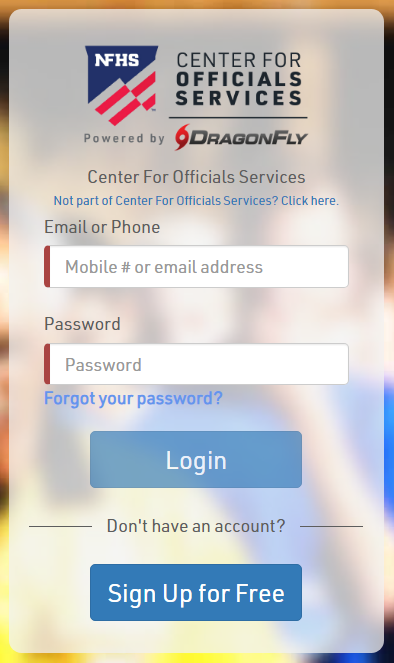
Once you do that, you will have to fill out this form to create your account:
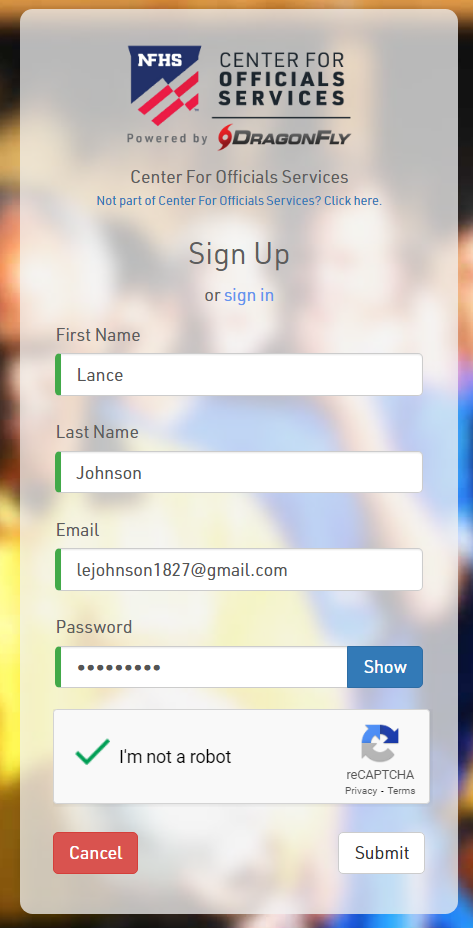
You will get an email containing a verification code, copy it and put it in and now it’s time to enter your state association.
Select Official, and then Contest Official.
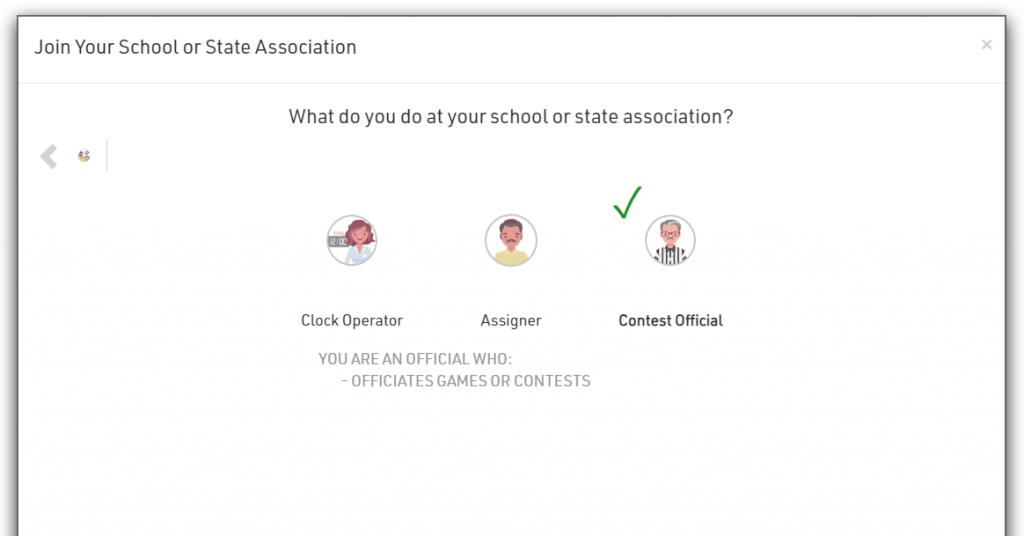
More screens follow. Select Alabama, then add AHSAA | Alabama High School Athletic Association, then add 2023-24 Soccer and finally select SC501 – Greater Birmingham (Soccer).
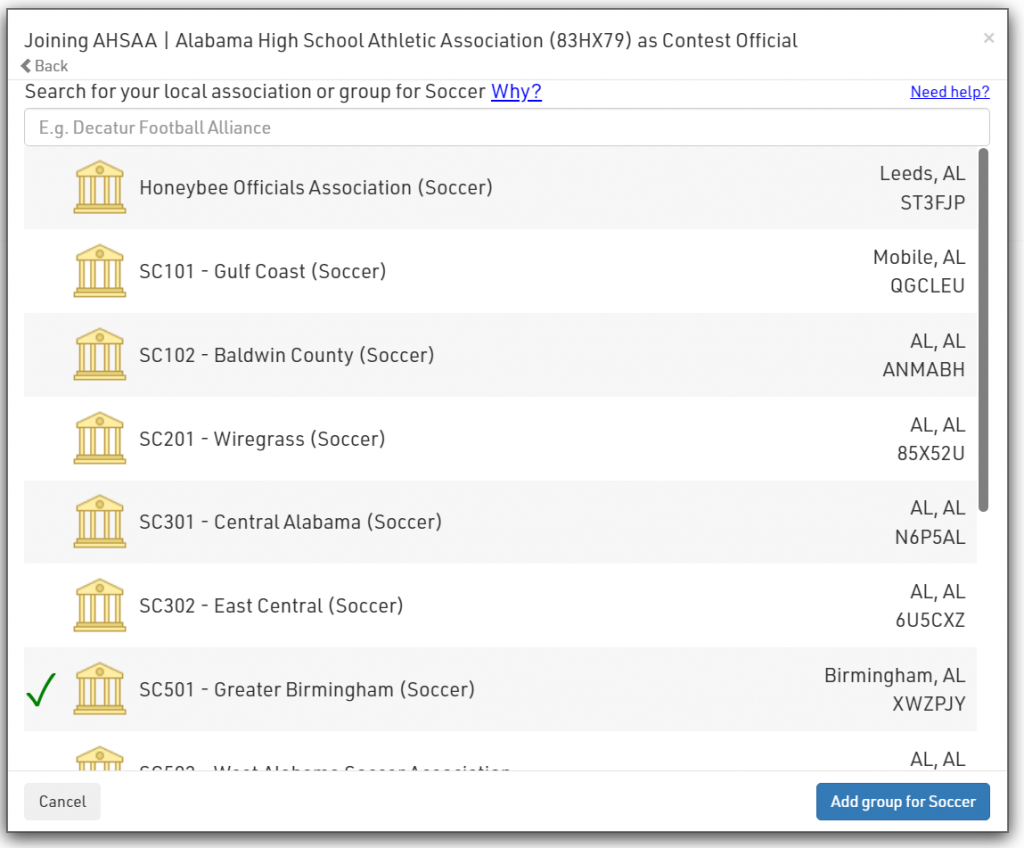
Once you hit “Add group for Soccer”, you should see your information one last time to review:
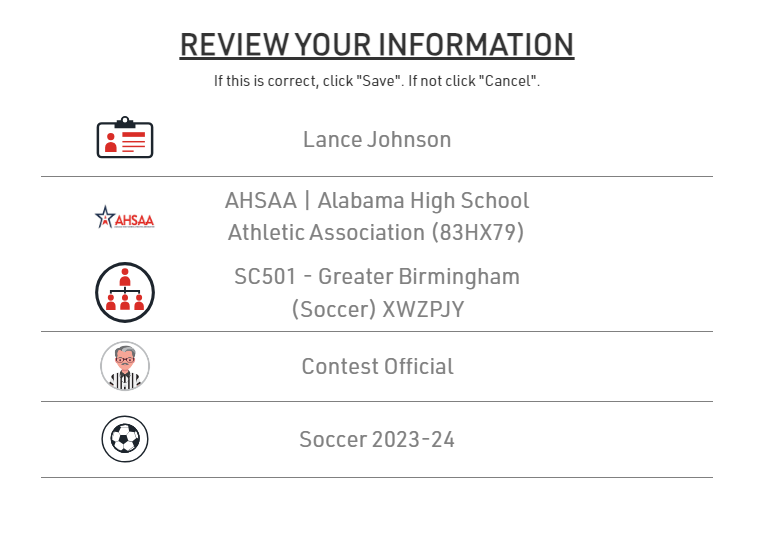
Hit “Save” and you should be good to go on the DragonFly website.
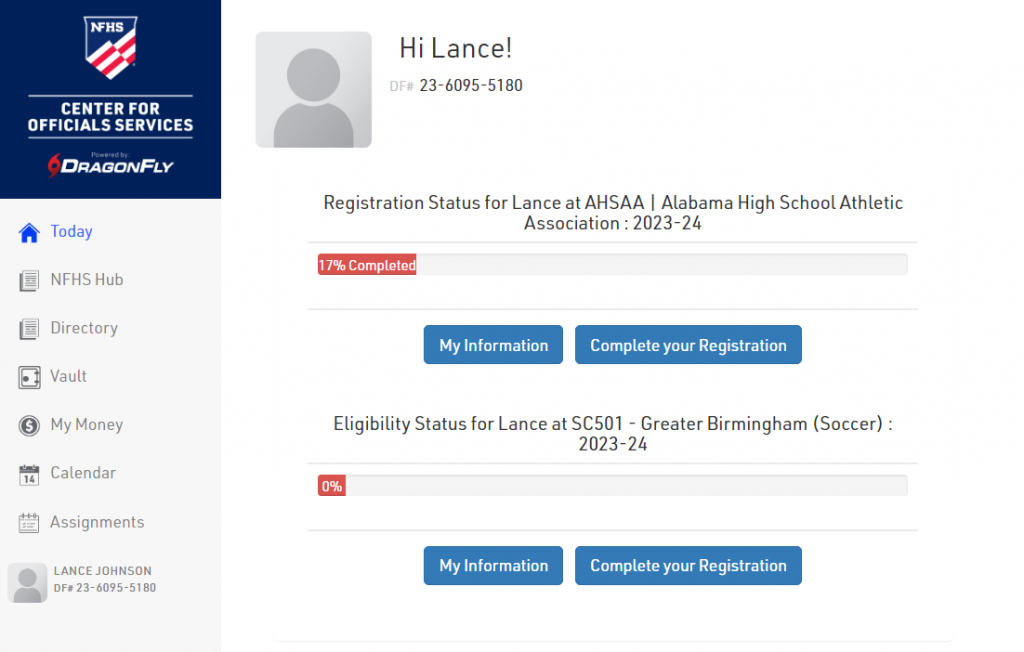
All that is left is for you to complete your registration by following the instructions provided.
Questions / Help
If you need help at any time during this process, feel free to contact Ethan or Dan for help navigating the website or application.

